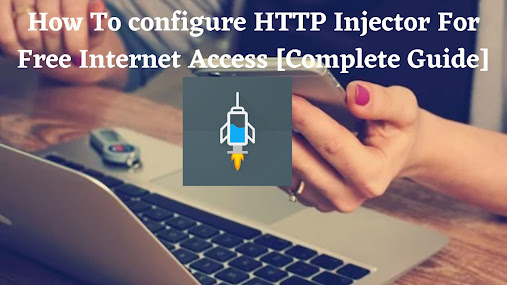Several individuals often demand for HTTP injector configurations and when they obtain it, some still find it difficult to integrate them on their own. So want to learn how to configure HTTP injector for free internet? then this is the right article for your as I will subsequently show you how you can go about this on your own and obtain free internet.
Table of Contents
What is HTTP Injector Application?
Http injector can be said to be a tool that allows the user to access prohibited websites behind firewall using SSH tunneling and proxy servers. As earlier said before, the main aim of this article is to show you hot to get free internet from ISP - Internet Service Provider. Well undoubtedly, this app is well known by Asian countries and it is more preferable over other VPNs since it allows you to bypass your ISP's banning of your settings.
Guide on How to Configure Http Injector For Free Internet Access
Well before you can get started with configuring Http injector for free internet, it is clear that you must first of all have the app installed on your mobile device. You can download Http Injector APK from here and then be ready to get started.
1. Once you have already downloaded the APK from the link above, you will now have to register an account with either mytunneling.com, tcpvpn.com or any other service depending on the one that suits you best but in this article, I will be making use of skyssh.com.
2. You first of all have to go to skyssh.com and once you are there, you will see a list of different servers with each being from different countries so it is left over to you to select one.
3. Now, you will have to click on create an account, and this will lead you to another page where you will asked to provide a username and password as you will see below. It is advisable that you select a password and username that you will easily remember.
4. When you enter your username and password, your account will be created, and your login information will appear as shown below. Now jot down any information that comes to mind. Please keep in mind that if your account exceeds the daily limit for a server, it will be deleted; in this case, you should choose another server and create an account.
5. From here now, you will simply have to return to your Http inejector APK an then update the settings and login information by selecting "Clear setting/Data" from icon in the top right corner of the Http injector program.
6. The next thing you will have to do is to go to the http injector app's icon and then select "Payload generator" which will open the payload generator tab for you to modify it.
- Payload: Choose normal.
- Url/Host: This is typically reserved for your free host or free page.
- Method of Request: Connect
- Injection method: You can choose between normal, front inject, and back inject injections.
- Query Method: You can select either the front or back query method because this part also strengthens your injection.
- Extra Header: I always select online host and forward-host, but if the connection keeps disconnecting, I reverse the header and use similar settings.
- Extra: I've already used these and will not be using them again.
- When you're finished with your settings, click create, and you should see something like the screenshot below.
From here, you will no longer have to touch the Payload section due to the fact that the previous settings you entered have already being produced. The following section describes the remote Proxy. Another free host or the IP address specified in your access point configuration could be used as a remote proxy. If none of these options work, you'll have to use a working proxy server to connect to the internet on your network.
It is entirely up to the user to create a successful HTTP injector configuration. Last year, I used this setting on Safaricom to get free internet before it was expanded to other VPNs and blocked. This was the setting. 196.201.216.13 172.22.2.38 port:80 Remote Proxies I used the same settings on my Airtel as Telenor: URL/Host: 172.18.19.11 m.whatsapp.com/rdr (Remote Proxy) I hope this helps, but if you have a functioning proxy server, you can easily obtain a free internet connection.
Once you have entered your remote proxy, you will have to click start and this will lead you to a page where you will enter the login credentials that you created on one of the SSH sites. Below is the situation:
- SSH IP: Here, you will have to input your server address
- SSH Port: This Port is usually 22
- SSH Username: Here you will have to input your Username
- SSH Password:
Now you can use your free internet access.
SSH accounts have a time limit. Depending on the option you selected during signup, some accounts are only active for three days, while others are active for seven days. Users must renew their accounts on a regular basis in order to keep their accounts active.
Final Thoughts on How to Configure Http Injector For Free Internet
Well hope this article to you. if it was let us know in the comment section. Now that you have gone through this article, you will no longer encounter any problem when it comes to setting up your Http injector configuration for free internet.
You can also checkout this other guide on how to configure Http injector For free internet access with elaborate pictures on each of their steps.
Frequently Asked Questions
Does HTTP injector give free data?
"HTTP injector" apps traded in public Telegram channels are becoming a popular method of gaining free Internet access on mobile devices. Such apps work by modifying HTTP headers on network requests with malicious code that tricks "captive portals" into giving the user access to the Internet.
Is HTTP injector a VPN?
HTTP injector is a VPN application that has gained popularity and shouldn't surprise you when you see Google searches asking, “What is an HTTP injector?”. Essentially, an HTTP injector intercepts specific ports connected to the internet, enabling the user to have an enhanced surfing experience.
How does the HTTP injector work?
An HTTP injector works by connecting to an SSH/Proxy with a customer header. Flashpoint said in the cases it has observed the connection is made using a device with a zero remaining balance on its SIM card.